It’s later, darker, colder and raining harder than the E-town student anticipated while studying in a corner of High Library, and it’s a long walk across campus to his SDLC. Even though his friends are dry and comfortable in their residence halls, this Blue Jay can count on a buddy to walk him home, electronically.
It’s later, darker, colder and raining harder than the E-town student anticipated while studying in a corner of High Library, and it’s a long walk across campus to his SDLC. Even though his friends are dry and comfortable in their residence halls, this Blue Jay can count on a buddy to walk him home, electronically.
Elizabethtown College recently launched LiveSafe, a mobile phone app established to help college campuses ensure safety for students and faculty and staff members. Millersville University and Franklin & Marshall also have signed up for the app.
Andrew Powell, director of Campus Security, was familiar with LiveSafe at his previous position at Georgetown University so, when the company reached out to E-town last spring, he was eager to hear more.
“The concept drew me in,” said Powell. “It’s extremely simple, while being very comprehensive and intuitive.” The personal safety app provides two-way communication between members of the campus community and campus safety officials. It’s a way to not only connect with others on campus but also to stay informed about potential hazards.
The LiveSafe app offers four main features: Report Tips, Emergency Options, Safety Map and GoSafe.
“If you are in an office and hear an argument down the hall, you can report it,” Powell said. The tip can be anonymous if preferred. You also can take a picture of a car that seems suspicious or report an uncomfortable situation. In 81 percent of school shootings, at least one person had information that could have prevented the incident had they reported it.
With the app’s Emergency Options, campus community members can directly contact Campus Security and, if they wish, their location can be tracked.
The Safety Map shows the user’s current location, the campus blue-light safety phones, Campus Security and areas of concern. “The College recognizes the tremendous value of technology to create a safe campus environment,” said Powell. “It’s another tool to interact with Campus Security.”
And Powell’s favorite, the GoSafe feature, gives members of the campus community the opportunity to request human escorts or connect with other people campus who have the app and ask them to offer visual tracking. Friends and/or family members can follow them after they share their location.
As of the end of last week, just under 500 campus community members had downloaded the free app to their iPhones and Androids, including all of the resident assistants who were introduced to the program during the first week of classes.
“All RAs were given a training session by Andrew Powell,” said Sammi Weiss, a senior communications student and a resident assistant in the V. Lester Schreiber Quadrangle. “It’s the first safety app I have ever seen that actually feels safe. It provides a lot of different resources and gives information about emergencies.”
Weiss is also a fan of the SafeWalk feature. “Being an RA, I have to walk between the quads at night,” she said. “I didn’t think it would make me nervous, but it does. It’s uncomfortable.” She can text another RA and have him or her make sure she gets to her destination safely.
“One of the RAs in the apartments tried it out the first week, and it worked fine,” she said, recommending that students send out several requests so that if some are busy, there’s at least one who will be a virtual walking companion.
RAs are not required to have the app but all of them downloaded it for their meeting, and they are encouraging residences to do so, as well. Rumor has it that the floor with the most downloads will be rewarded with a pizza party.
Weiss had not heard of the LiveSafe before last month, but is fond of the technology, noting that it’s more efficient to share information than email or text.
She also likes that all emergency procedures are available right on the app. Students, she said, see the blue emergency phones but don’t really understand why they are there. “They are not super aware,” she said.
LiveSafe was co-founded by Kristina Anderson, a campus survivor of the 2007 Virginia Tech tragedy. The app was established to break down communication barriers that can ultimately stymie violence and is presently being used at institutions—colleges and universities, corporations, sports stadiums and military installations—in 27 states.
Steps to Download LiveSafe:
- Download “LiveSafe” from the App Store or Google Play (Enable location services and push notifications when prompted).
- Sign up using your E-town email address.
- Create a password and fill in your name.
- Search for “Elizabethtown College” to connect with the organization.
- Add your mobile phone number to your profile (Left Menu > Settings > Profile).
Best Practices to Download and Start Using LiveSafe
Complete your profile: To gain the maximum benefit of the LiveSafe app, make sure to complete your user profile with your mobile phone number, which helps Campus Security better respond to reports you send in.
Enable Push Notifications: Allow “Push Notifications” to be enabled in your Settings. Campus Security will send important alerts through SMS, email, and push notifications. You will not be spammed.
Enable Location Services: Be sure to enable location services. Safety officials rely on GPS data to better serve and protect you. When you report an incident or make an emergency call through the app, Campus Security will know your location so they can respond accordingly. Don’t worry! You are not being actively tracked.